Step 1 : Login to your WPOven dashboard and click on the ‘Emails‘ tab and click on the ‘Add Email’ button.
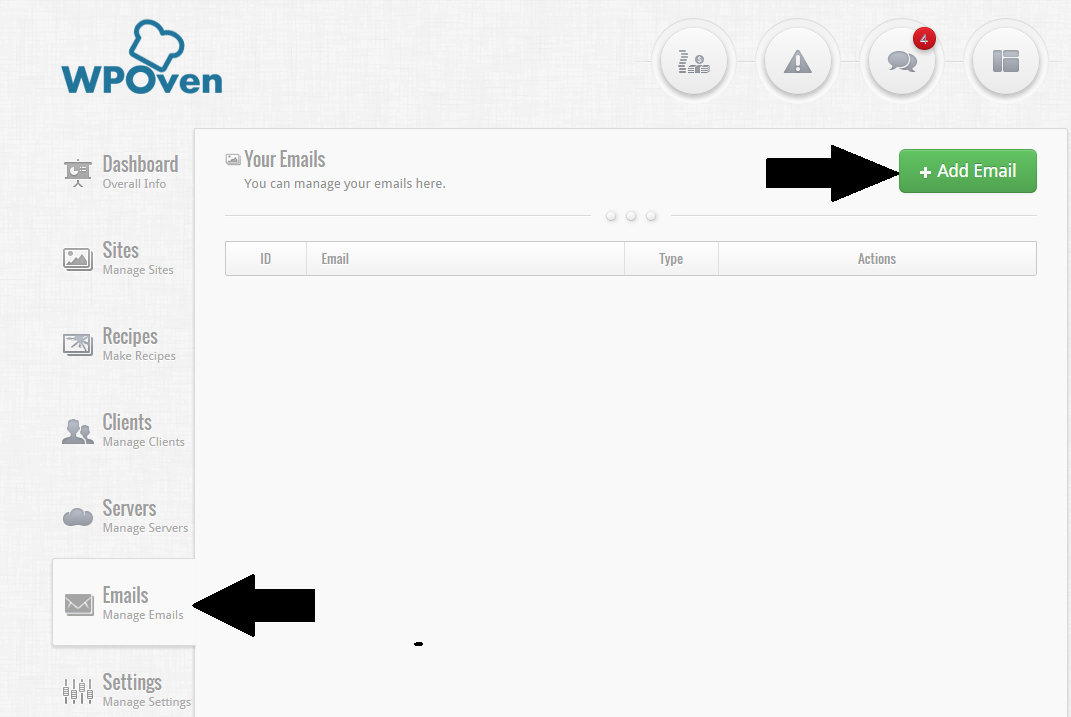
 Vikrant DattaI am a Co-Founder at WPOven INC currently living in Vancouver, …
Vikrant DattaI am a Co-Founder at WPOven INC currently living in Vancouver, …
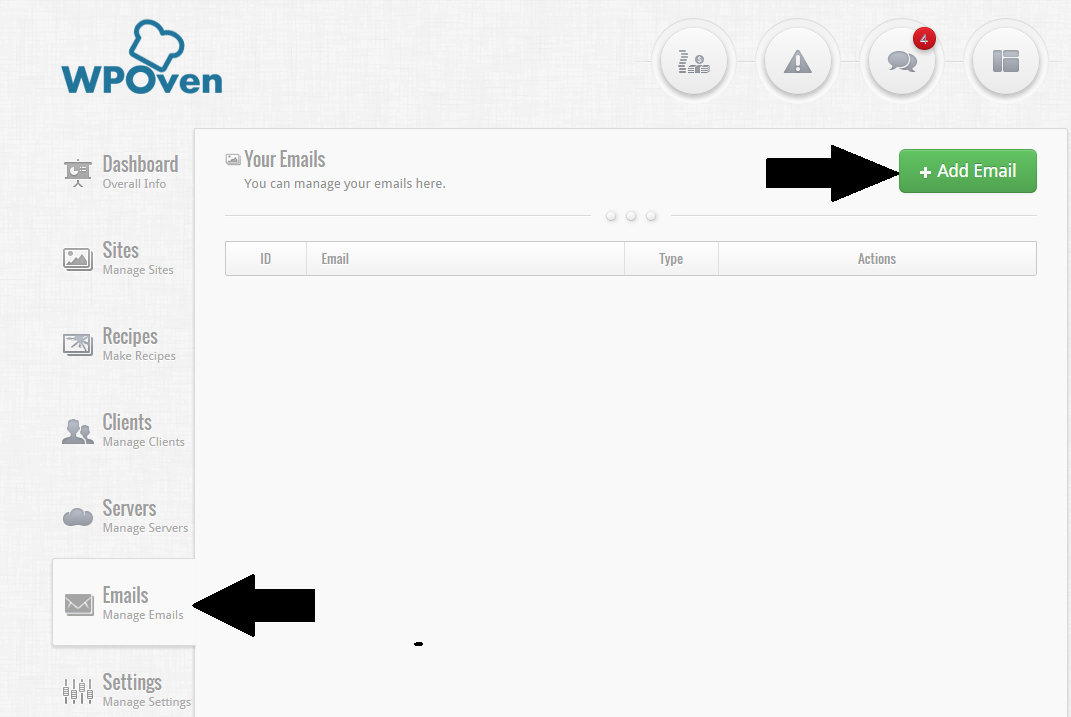
 Vikrant DattaI am a Co-Founder at WPOven INC currently living in Vancouver, …
Vikrant DattaI am a Co-Founder at WPOven INC currently living in Vancouver, …

 Vikrant DattaI am a Co-Founder at WPOven INC currently living in Vancouver, Canada. My interests range from Web Development to Product development and Client projects. I am also interested in web development, WordPress, and entrepreneurship. …
Vikrant DattaI am a Co-Founder at WPOven INC currently living in Vancouver, Canada. My interests range from Web Development to Product development and Client projects. I am also interested in web development, WordPress, and entrepreneurship. …