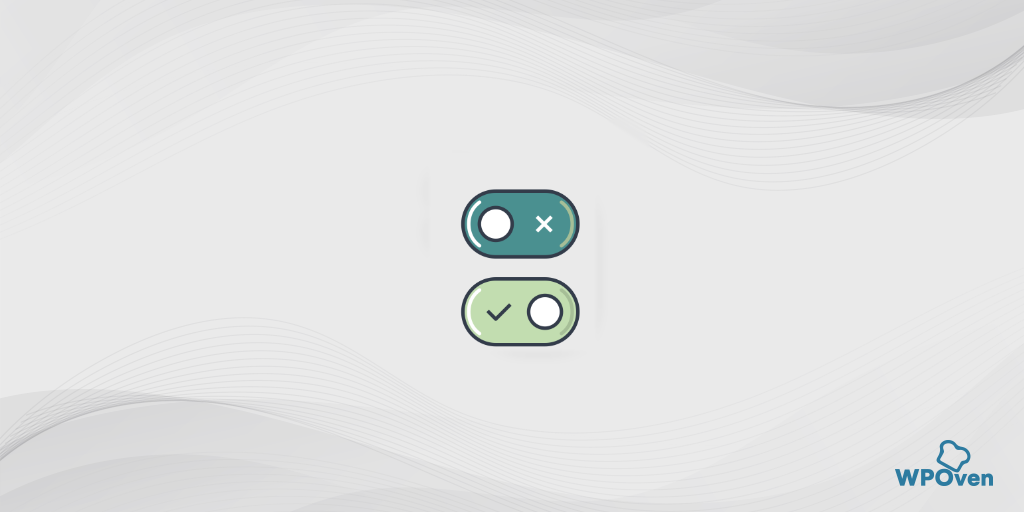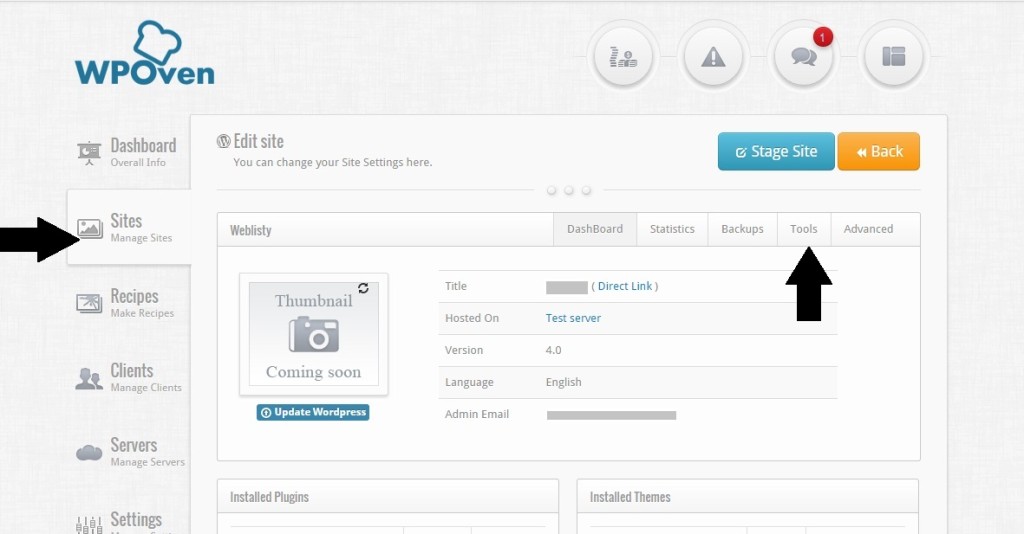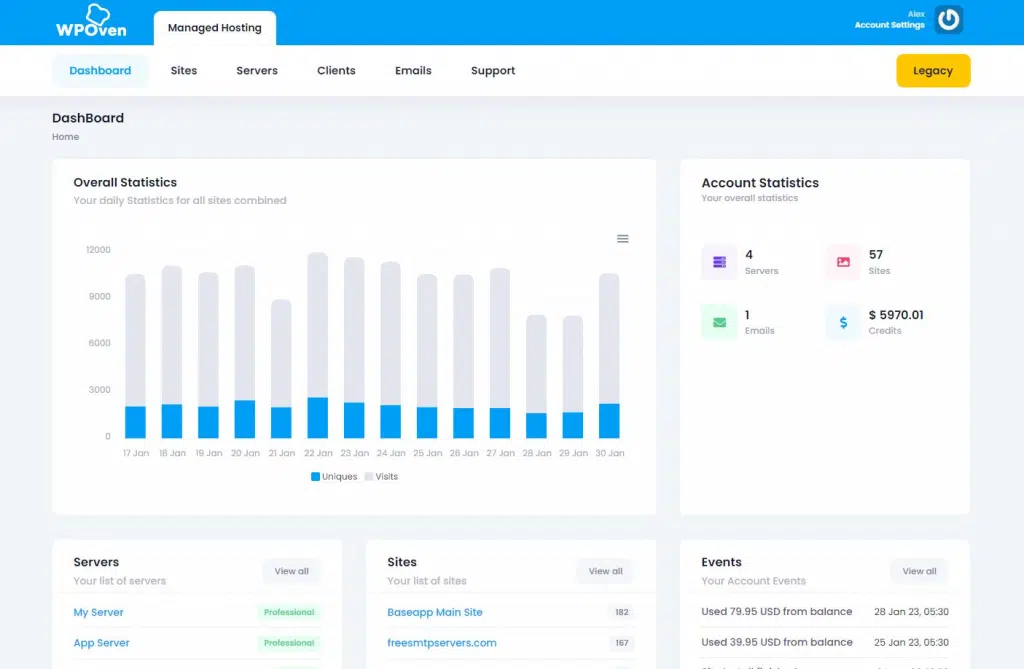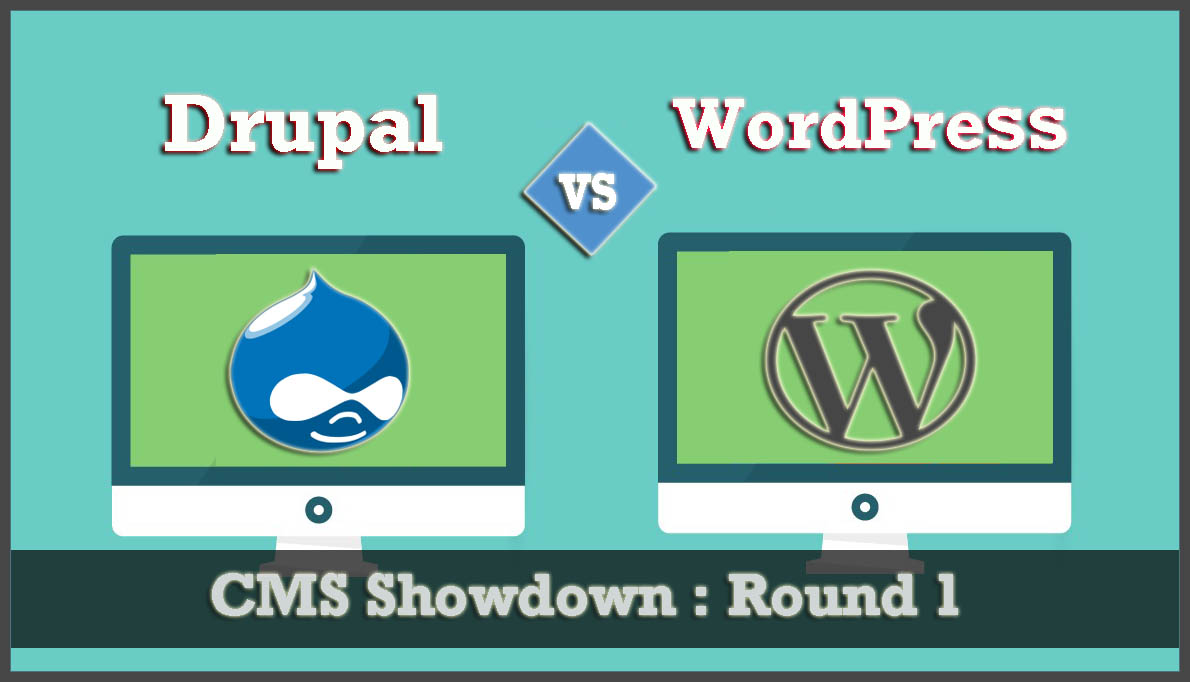Managing a single WordPress site might seem easy even if it’s two or three. But when it comes to managing dozens of sites, here comes the most challenging part. And even it is impossible to manage with the help of some WordPress Management tools.
If you have no idea what WordPress management tools are, let me make things easy for you. These are special tools that help you to manage multiple WordPress sites and that too from a single dashboard.
In addition to that, it provides various extensions, with the help you easily upgrade WordPress, plugins, and themes just from a single dashboard.
Therefore, we are introducing you to some of the best WordPress Management tools with features loaded.
If you don’t have much time, you can refer to the table below for a summary of our findings.
Read: 🚩 What is Managed vps wordpress hosting?
Best WordPress Management Tools – Comparison Table 2024
ManageWP vs InfiniteWP vs MainWP
| Features | ManageWP | INfiniteWP | MainWP |
|---|---|---|---|
| Starting Price | $150 (Bundled) | $147 / Yr | $17 / month |
| No. of websites allowed in Free trial | unlimited | unlimited | unlimited |
| Free Version | |||
| Ease of Use | 4.5 | 3 | 4 |
| Update Management | 5 | 5 | 5 |
| Plugin Management | 5 | 5 | 5 |
| Overall Rating | 4.8 | 4.3 | 4.6 |
Best WordPress Management Tools – Comparison in details
Let us check out the detailed comparison between ManageWP vs InfiniteWP vs MainWP and by the end of this article, you will be able to make the right decision.
1. ManageWP

ManageWP was developed in 2010 when very few WordPress management tools were there in the market and as of December 2011, it manages over 90,000 WordPress sites and approaching the 100,000 mark.
Key points of the ManageWP are :
- Manage multiple WordPress sites securely and fast
- One-click upgrades for WordPress, plugins, and themes across all sites
- One-click access to wp-admin of any site
- Bulk install plugins and themes to multiple sites at once
- Uptime monitoring – receive SMS if the site goes down
- It is costly for the professional package and doesn’t provide all the features of its free package
Pros and Cons of ManageWP
Pros
- Allows you to update all the website core files, themes, and plugins from the single dashboard easily.
Cons
- The reporting system requires significant improvements, as it is unattractive to end-users and takes a considerable amount of time to modify.
Plugin Management
The WordPress plugins that need updating will appear on the dashboard of ManageWP. You can activate, deactivate, add, or delete any plugins. You can add plugins through a menu that includes the WordPress.org repository, cloud storage, ZIP files, etc.
Ease of use
ManageWP is quite easy to use. The dashboard is very simple and it also includes handy tooltips throughout to help explain how every section works.
It also has Guidance available if you need additional help with any step.
Update Management
Updates of WordPress appear on the main dashboard of the ManageWP when logged in and you can also monitor whether your sites are running different versions by checking your Overview bar on the left side of the screen.
Pricing
Many services, like plugin management, monthly cloud backup, 1-click login, etc., are provided by ManageWP free on unlimited websites, forever. But if you want add-ons like backup, white label, uptime monitor, etc. then you have to pay accordingly.
Price Range: Free to $225/month
2. InfiniteWP
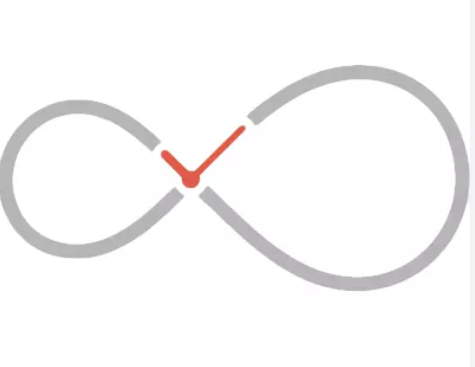
InfiniteWP was launched two years after ManageWP kicked off the WordPress management tools gold rush. Within three months, InfiniteWP accrued a respectable 10,000 sites on the platform, a number that’s risen to over 500,000 in 2016.
Key points of InfiniteWP are :
- Difficult to use and manage
- One-click updates for WordPress, plugins, and themes across all your sites
- One-click access to all wp-admin panels
- Bulk Manage plugins & themes: Activate and deactivate multiple plugins & themes on multiple sites simultaneously
- Bulk Install plugins & themes on multiple sites at once
- Need to download add-ons for the features we want
Pros and Cons of InfiniteWP
Pros
- Unlimited Websites are allowed in the Free Version.
- Self-hosted for boosting security and privacy.
Cons
- The Installation process is quite complicated and time-consuming.
- SEO tracking is not provided.
Plugin Management
When it comes to plugin management, InfiniteWP responds well. You can easily manage both plugins and themes for all properties from a single tab, enabling you to activate, deactivate, or delete any plugins you want – as well as handle updates.
Ease of Use
InfiniteWP is not easy to install and use. Although its admin panel is not very difficult to navigate, it does not include any links to its documentation for new users.
Update Management
As soon as you log into your InfiniteWP admin panel, the first thing you’ll see is an Updates section offering an overview of all the sites with actions needing to be taken. So, it’s impossible to miss the update of any site unless you ignore them.
Pricing
The admin panel is free of cost, backing up all sites and making sure all the sites, plugins, and themes are updated. The other add-ons are charged as per InfiniteWP pricing
Price Range: Free to $447/year
3. MainWP

MainWP is the self-hosted WordPress management tool that communicates between the system of plugins to connect each of your sites. It is one of the open-source WordPress management solutions and its code is available on GitHub.
Key points of MainWP are :
- One-click access to multiple sites
- One-click upgrades for WordPress, plugins, and themes across all sites
- Abandoned plugin and theme alerts
- MainWP is the self-hosted management toolkit
- It needs 2 plugins: MainWP for the main dashboard and MainWP child for remote sites
Pros and Cons of MainWP
Pros
- Child Unique Security ID provided
- Open Source platform gives you great flexibility.
Cons
- The Setup Process is somewhat lengthy as yo
- Required paid extensions even for some features that are provided free in the above-mentioned WordPress Management tools.
Plugin Management
MainWP manages the plugins very well like all of the above-discussed tools. The Plugins tab on the dashboard lets you activate, deactivate, add, or delete the plugins from the site, this tab also enables you to update plugins on a per-site or global basis. You can also update them individually for each site.
Ease of use
It basically runs on WordPress so new users do not face any problems in operating it. It needs two plugins, one installed on the parent site and the other installed on several child sites. They communicate through child and parent plugins
Update Management:
There is an Updates tab in MainWP to notify you about the major releases and prompt you to update sites whenever necessary, therefore options for general WordPress updates with MainWP are minimal.
Pricing
MainWP offers free services like updating WordPress and plugins, activating, and deactivating plugins, etc. For add-ons, to the MainWP you have to pay but you may opt to pay monthly, yearly, or once in a lifetime.
Price Range: Free to $399 for a lifetime
Read: 🚩 5 Best WordPress Maintenance Services For Your Website [2023]
Comparison Table of ManageWP vs InfiniteWP vs MainWP in detail
| Feature | ManageWP | InfiniteWP | MainWP |
|---|---|---|---|
| User Interface | Easy-to-use and intuitive interface | Simple and user-friendly interface | Clean and user-friendly interface |
| Site Management | One dashboard to manage multiple sites | One dashboard to manage multiple sites | One dashboard to manage multiple sites |
| Performance and Reliability | Automatic backups, updates, and security scans | Automatic updates and security scans | Automatic backups and updates |
| Security | Security scans, vulnerability checks, and 2FA | Security scans and 2FA | Security scans and user roles |
| Support and Documentation | 24/7 live chat support and extensive documentation | Email and phone support, and documentation | Email and chat support and extensive documentation |
| Pricing | Starts at $2/month/site | Free for up to 10 sites, with paid plans starting at $147/year | Free and open-source, with optional paid extensions |
Conclusion
From the above post, you have learned that WordPress management tools are very important for website owners and managers who like to make their workflow streamlined. These tools also help to ensure the optimal performance, security, and reliability of their WordPress sites.
For your convenience, we have provided you with three popular and powerful tools such as ManageWP, InfiniteWP, and MainWP. These tools help you to manage your WordPress sites more efficiently and effectively.
Based on the above factors, here’s a summary of which tool may be best suited for different types of users and situations:
- ManageWP: Suitable for beginners and small businesses who require an easy-to-use interface and basic security and backup features.
- InfiniteWP: Suitable for developers and larger businesses who require customization options and the ability to manage a large number of WordPress sites.
- MainWP: Suitable for agencies and developers who require advanced security features, customizable options, and the ability to manage multiple WordPress sites from a single dashboard.
You can choose the best WordPress management tool depending on your need and preferences. Each tool has its pros and cons. So it is important to choose the one that aligns with your goals and budget.
Frequently Asked Questions
What is the difference between ManageWP and MainWP?
The main differences between ManageWP and MainWP are their pricing, user interface, security features, and compatibility with third-party extensions. ManageWP has a tiered pricing model, a more modern interface, and offers vulnerability checks and two-factor authentication. MainWP is free, has a minimalistic interface, offers user roles, and is more compatible with third-party extensions. Choose the one that aligns with your needs and preferences.
Is InfiniteWP free?
InfiniteWP offers both free and paid versions of its platform. The free version of InfiniteWP allows you to manage up to 10 sites and includes basic features such as updates, backups, and security scans. The paid version, on the other hand, includes additional features such as white-labeling, client reports, and the ability to manage an unlimited number of sites. The pricing for the paid version of InfiniteWP is based on a monthly or yearly subscription model.
What is ManageWP vs Multisite?
ManageWP is a third-party service that lets you manage multiple WordPress sites from a single dashboard. WordPress Multisite is a built-in feature of WordPress that lets you create a network of multiple WordPress sites from a single installation. With ManageWP, you have access to additional features like performance monitoring, SEO analysis, and client reporting, while with WordPress Multisite, you can share plugins and themes across all sites in the network.

Puneet Sharma is a SMTP And WordPress optimization expert. With 10+ years of experience and a commitment, he creates effective email setups on various platforms that drive leads, and increase conversions.